Phoenix DryLINK Subscription Update
Dear DryLINK Users,
DryLINK will be transitioning to a subscription-based payment model, designed to offer you more flexibility and value. Here’s what you need to know:
Select a DryLINK subscription plan that aligns with your company’s needs by the deadline of December 31st. On January 1st, if you select a plan other than the basic free plan, you will be charged for the first month of service.
All accounts are initially set to the free basic plan. If you do not change the selection you will be limited to the functionality of the basic plan on January 1st.
What are the plans?
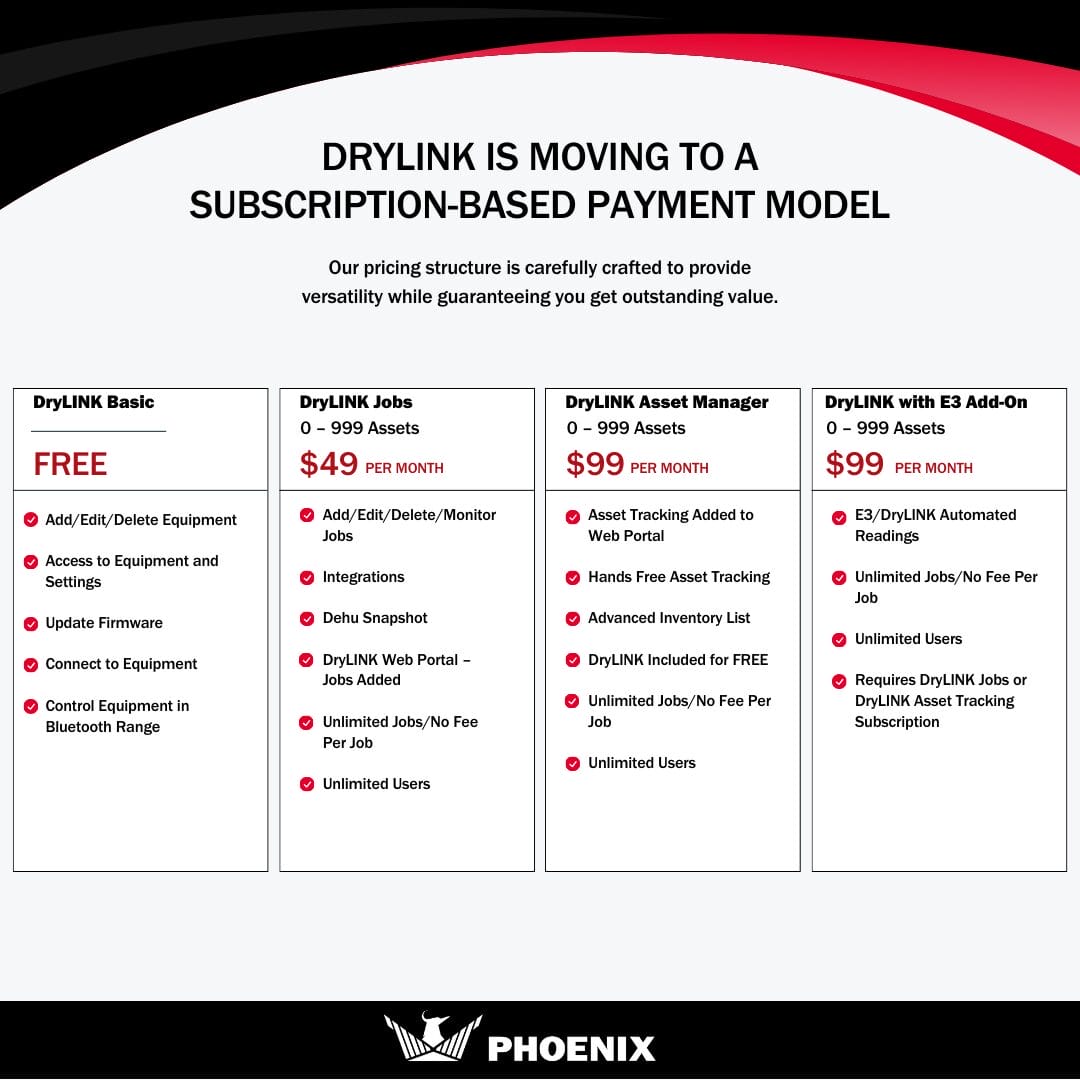
Why are we making this change?
Our goal is to empower DryLINK users to utilize our services on every job, and we believe that the current charge of $4.99 per job is limiting companies from doing so. Our new subscription plan offers a better value to companies that perform more than 10 jobs a month.
Want to learn more about the pricing? View the image below for the complete DryLINK subscription plan.

How to choose a plan
STEP 1
Go to portal.usephoenix.com and log in with the DryLINK credentials of the owner of the company.
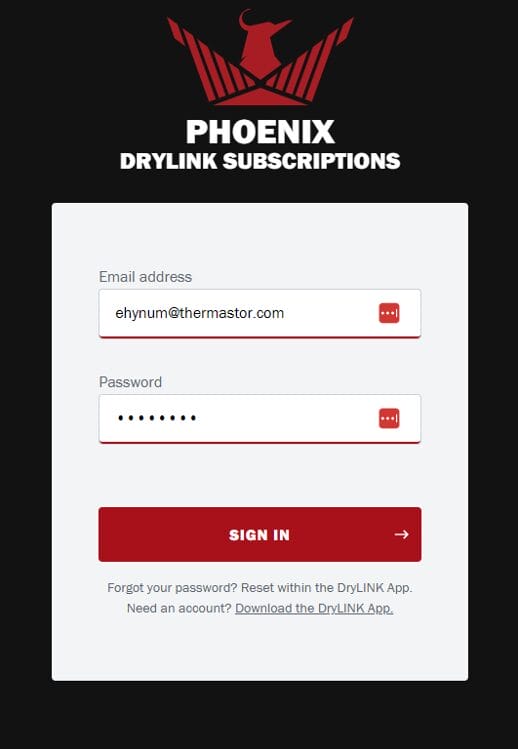
STEP 2
Enter your credit card information, accept the terms and conditions, then click “Pay”.
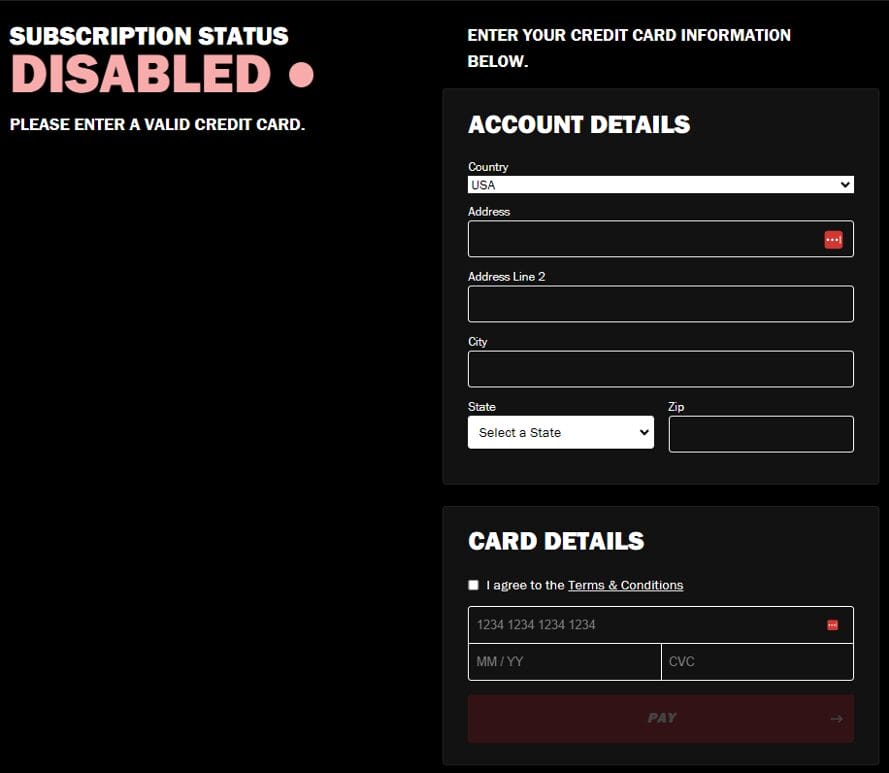
Now your credit card is on file and you can make your subscription selection. Your screen should look like this:
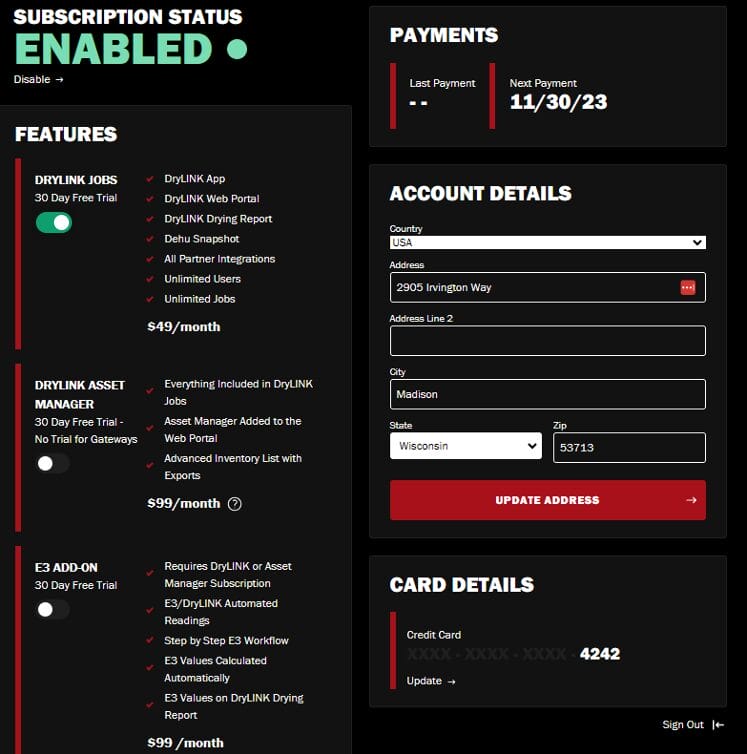
STEP 3
Now you can select DryLINK Jobs or DryLINK Asset Manager by sliding the white circle to the right. Once you have selected one of these options, you can add E3 if desired. To cancel your subscription, slide the white circle back to the left.
We appreciate your continued support and look forward to providing you with an enhanced DryLINK experience. If you have any questions or need further assistance with this transition, please feel free to reach out to our support team.
Thank you for choosing DryLINK!